Scheduling an Appointment
- After you click the web link, your provider sent you will see the following.
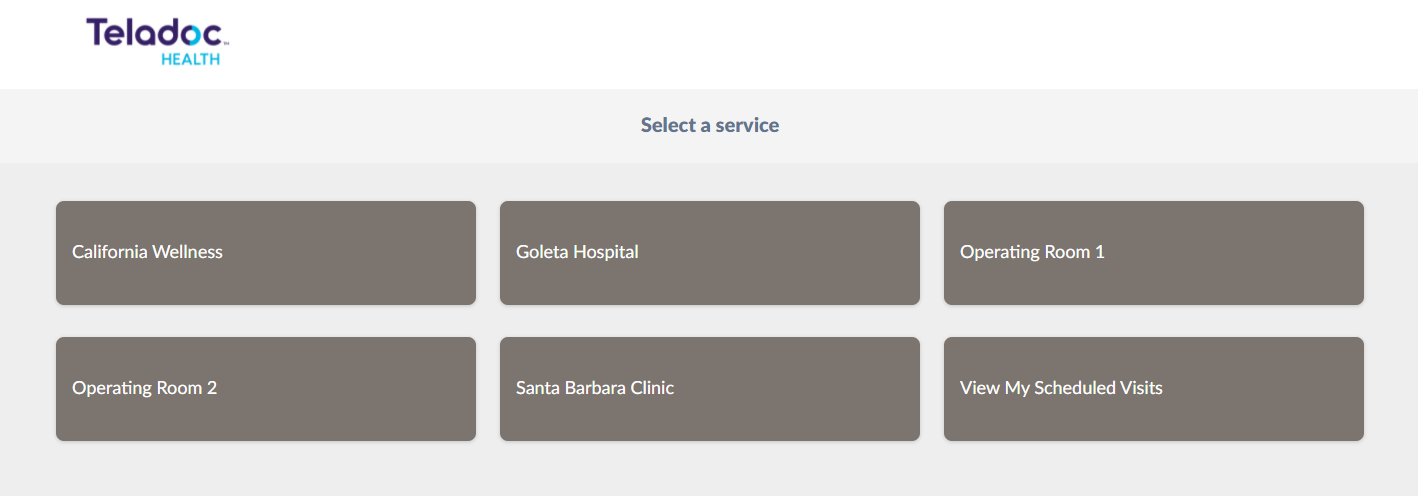
- Select the practice (waiting room) you want.
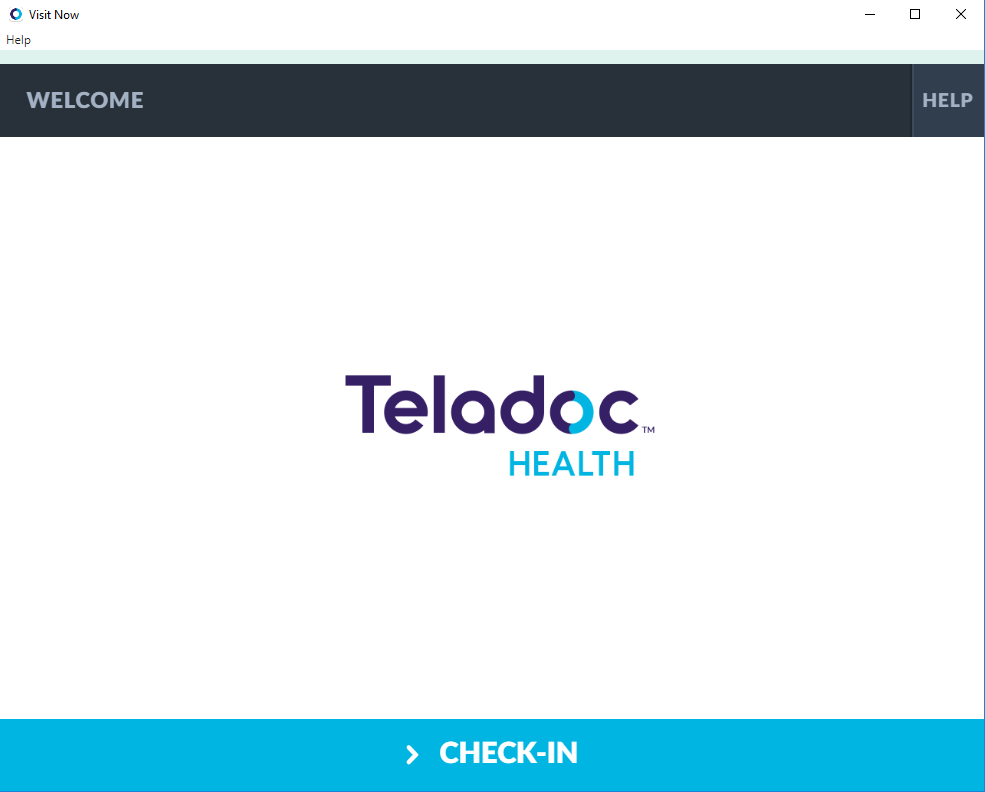
- Click Check In. You may see the following screen.
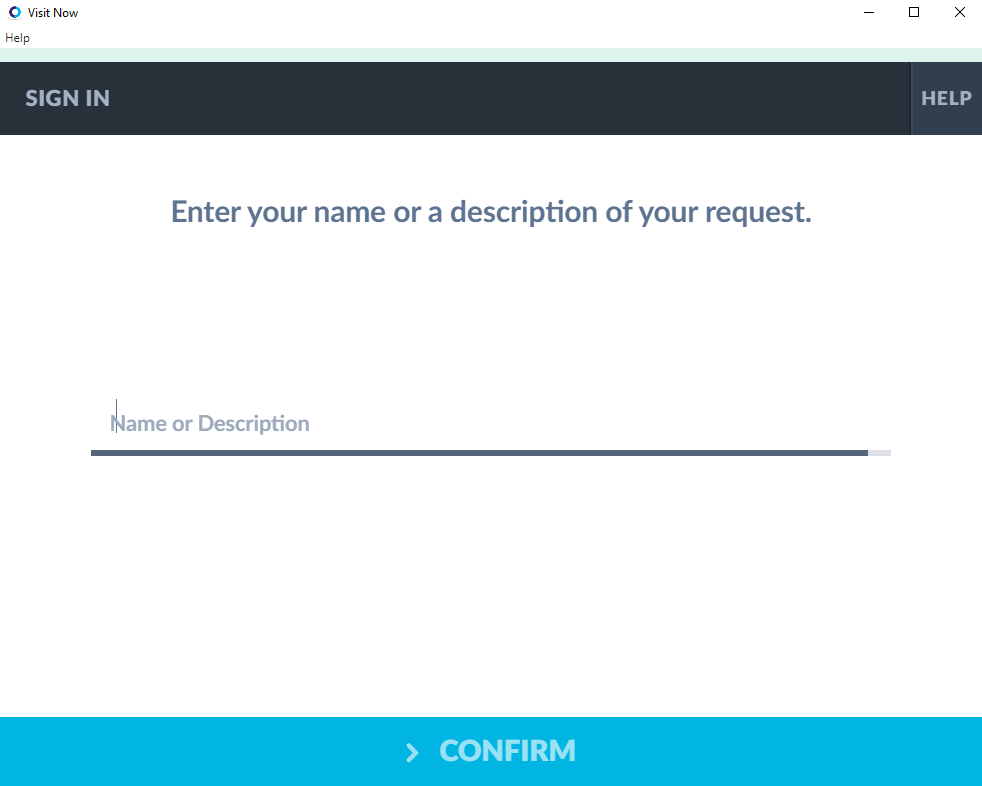
- If displayed, enter your full, first name, middle name (optional), and last name, and click Confirm or Skip after each entry.
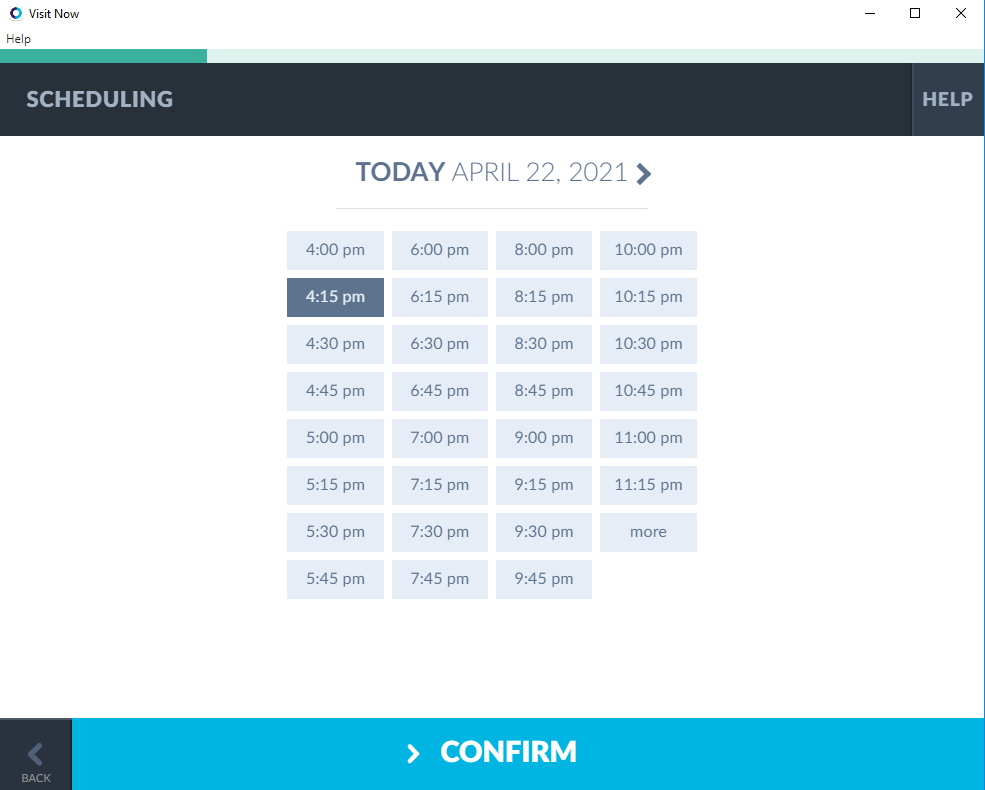
- Enter the preferred day and time of your virtual visit.
- Click Confirm.
- Continue with your check-in.